Building clang-format and friends on OSX Mountain Lion
Apple provides you with the clang compiler, so why should you want to compile it yourself? Because there are some utilities out there (e.g. clang-format), that Apple does - for whatever reason - not bring to your Mac. Strange considering the fact that they are heavily involved into clang development. For Mr. and Mrs. Average those tools aren't needed on a Mac, that's for sure but for developers? Come on Apple, wake up!
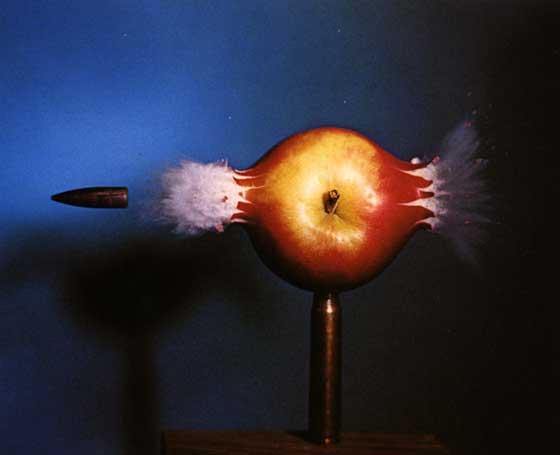
Never mind, it's easy.
Tools
Have a look at the prerequisites and install the tools that are not on your Mac, e.g. auto tools.
Getting the sourcecode
Open you terminal and get download the code
$ # just for convenience
$ export build=~/devtools # or wherever you'd like to build
$ mkdir -p $build
$ cd $build
$ # first llvm, the basic infrastructure
$ svn co http://llvm.org/svn/llvm-project/llvm/trunk llvm
$ # followed by clang, the compiler
$ cd llvm/tools
$ svn co http://llvm.org/svn/llvm-project/cfe/trunk clang
$ cd ../..
$ # finally the tools, the reason for this all here
$ cd llvm/tools/clang/tools
$ svn co http://llvm.org/svn/llvm-project/clang-tools-extra/trunk extra
$ cd ../../../..
Build
llvm and clang
$ mkdir -p $build/clang
$ cd $build/clang
$ # As I already have a clang package from Apple that I don't want to mix up,
$ # I do not provide --prefix here
$ ../llvm/configure --enable-libcpp --enable-cxx11 --enable-debug-symbols=no --enable-optimized
$ $ ls
Makefile bindings docs lib runtime unittests
Makefile.common config.log examples llvm.spec test utils
Makefile.config config.status include projects tools
$ # compiling will take some time…almost an hour on my computer
$ make
clang-tools
The tools were automatically build, too.
Just go on, have a look in $build/clang/Release+Asserts. If you want to have a glimpse on what those tools can do for you, watch Chandler Carruth's talk from Going Native 2013.
