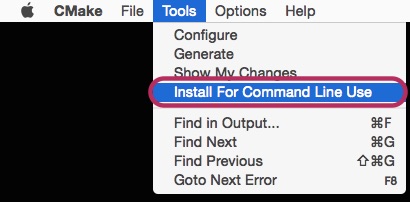Build cmake command-line tool on OSX
Download source code from the cmake homepage. Open the terminal and enter
cd <folder with source code>
./bootstrap
make
sudo make install
The result will be in /usr/local/bin/cmake. If you want to use the Gui, I recommend downloading the pre-build package unless you really want to install Qt 4.x on your Mac. If you have an older version in /usr/bin and are willing to overwrite it, you can compile with
cd <folder with source code>
./bootstrap --prefix=/usr
make
sudo make install
Do not throw away the source/build directory, you may want to call sudo make uninstall later on.
Or you could simply download the prebuilt Gui application and create some symbolic links from there.